Workshop Steps
- 0 - Installing Node.js
- 1 - Project setup
- 2 - Install Express
- 3 - Create Server
- 4 - Static Assets
- 5 - Creating Routes
- 6 - Templates
- 7 - Partials
- 8 - Adding the Recipe Page
- 9 - Adding a Database
- 10 - Adding the Recipe Page
- 11 - Adding Admin features
- 12 - Editing a Recipe
- 13 - Working with Markdown
- 14 - Adding a new recipe
- 15 - Delete Recipes
- 16 - And now what?
Useful Links
Step 8 - Adding the Recipe Page
Ok so we have seen how templates and partials can save us heaps of time and make maintenance easier. The other thing that you can do is creating a template that gets used for multiple pages. This means that for all of our recipes we will only have a single template. This will save us so much time in the long run.
We do this using two features:
- URL parameters
- Passing a data object to
render()
Creating Routes with URL parameters
A URL parameter is a both a way of saying that part of a route’s URL can have any value and a way of extracting that value to use. This is how we can have a single route that matches multiple similar URLs where the part of the URL that differs lets us know something about what item is supposed to be being displayed.
First up lets create a new route:
server.get('/recipe/:id', function(request, response) {
response.send('recipe id: '+ request.params.id);
});
Obviously this route doesn’t do much yet, but let’s save and restart our server, and open up http://localhost:3000/recipe/123
You should see the text recipe id: 123
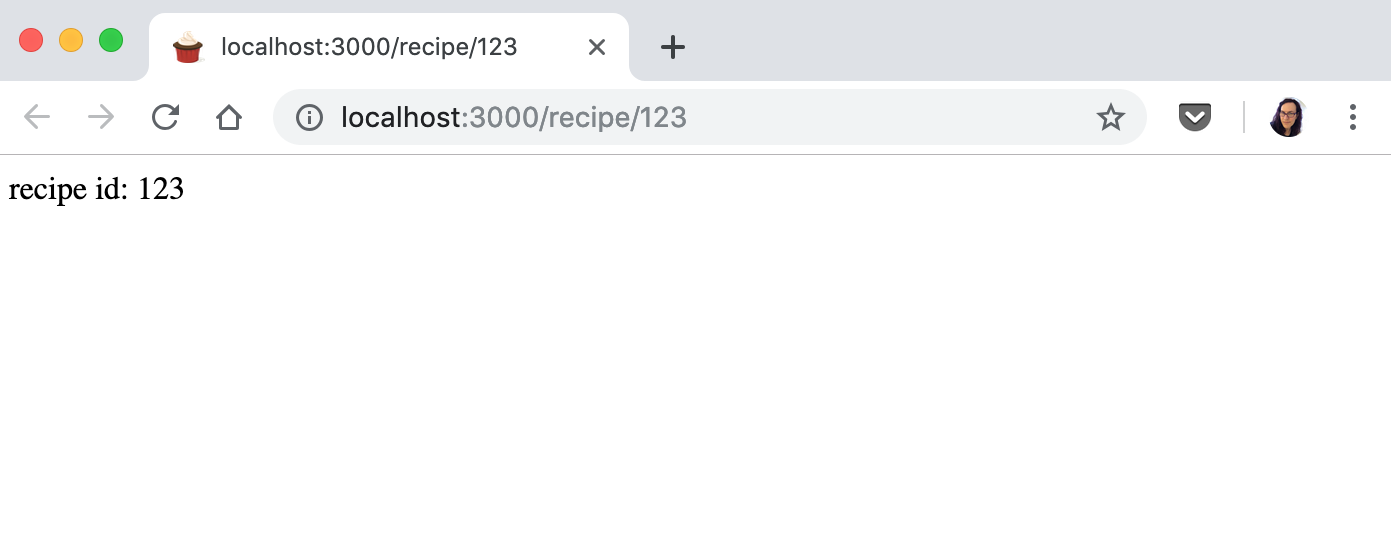
Now try some different values, like http://localhost:3000/recipe/99834 or http://localhost:3000/recipe/cheesecake
The :id in the URL is our URL parameter. Express will match any request URL here that that has anything in that spot and copy that value to request.params as a property with the same name.
So :id gets copied to request.params.id.
Then we just used response.send to send a simple message with request.params.id in it.
Using this we can extract information from the URL to use in our route to do whatever we need to.
What do you think the value of request.params.id would be if you visited http://localhost:3000/recipe/ ?
Try it. What happens?
In order for that route to match there has to be something in the URL where the parameter is, otherwise it won’t match.
(FYI You can make routes that have URLs with optional parameters, but it gets complicated and we won’t be doing that today)
So we can extract this id value from the URL. So what? What doesn’t that let us do? Well in a few steps time we are going to be creating our recipes and storing them in a database. Each recipe is going to have it’s own unique id value. The id in the URL is how we will know which recipe to get from the database to display in the template.
But that is a couple of steps ahead yet, let’s first look at how we pass data into our templates from our route handler.
Passing data to templates
So our route URL for a recipe contains our recipe id URL parameter. We don’t have our recipe database setup yet, so lets just display the id in our template.
So lets start creating our recipes template.
Create the file views/pages/recipe.ejs with the following code:
<!DOCTYPE html>
<html>
<head>
<title>Tiny Cakes!</title>
<link rel="stylesheet" href="/tinycakes.css" />
</head>
<body>
<% include ../partials/header %>
<div class="container">
<h1>Showing recipe: <%= recipeId %></h1>
</div>
</body>
</html>
This page doesn’t do much, but notice the <%= recipeId %> ?
What that does is display the current value of the variable recipeId. Where does that variable come from you might ask, and the answer is that we pass it to the template when we call render().
Let’s update our route from above so it looks like the following:
server.get('/recipe/:id', function(request, response) {
response.render('pages/recipe', { recipeId: request.params.id });
});
Save this, restart your server and go to http://localhost:3000/recipe/123 again.
It should look like this:
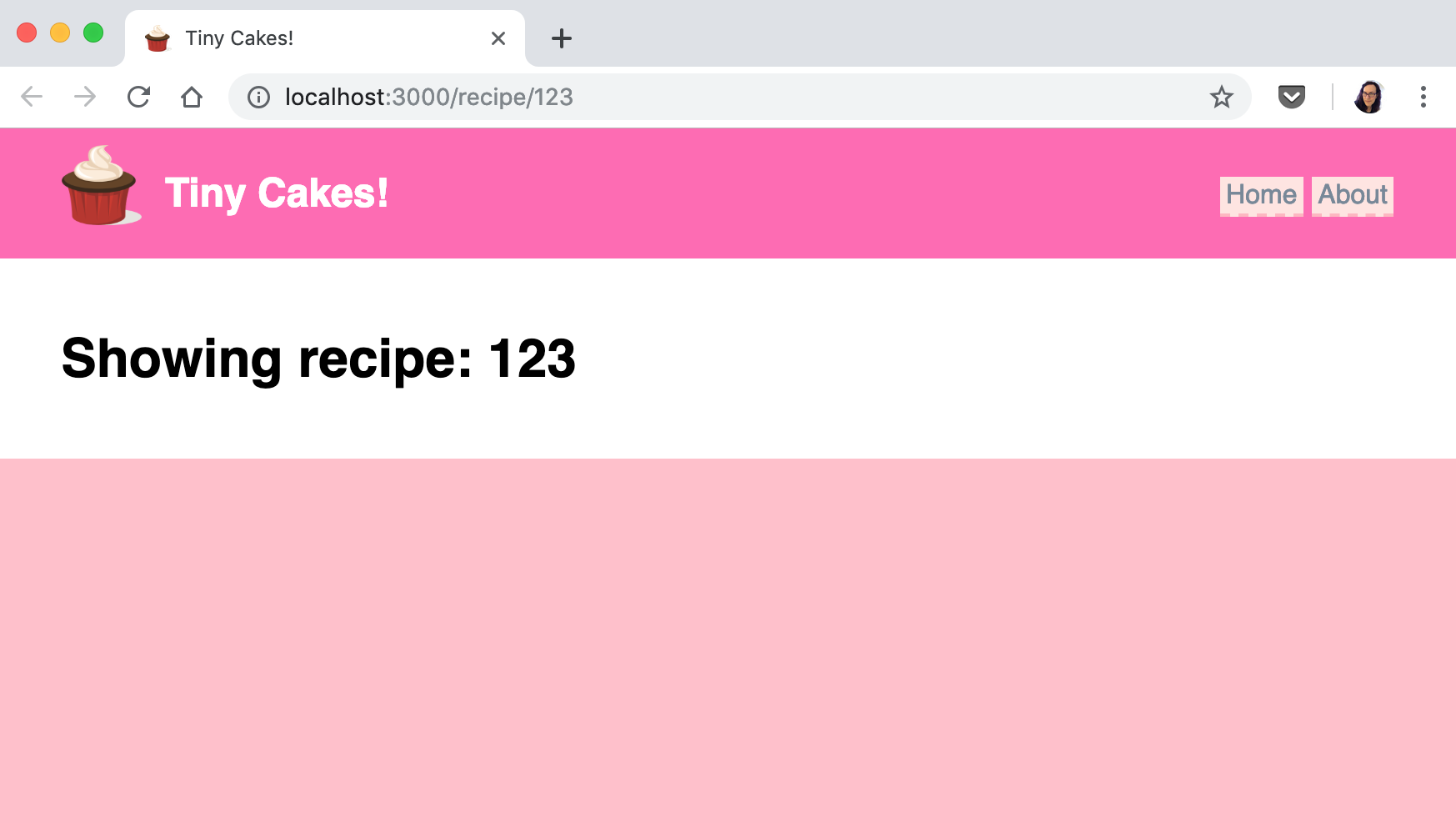
Now instead of just instructing Express to render the template, we are also giving it data for the template to display.
The second parameter being passed to render here is an object. The properties of that object are automatically made available as variables to the template being rendered. So the value of request.params.id is made available to the template as the variable recipeId.
Ok now that we now how to use URL parameters and pass data to templates, lets get our database going.
 Muses Code
Muses Code